Description
WPS Office: The Complete Office Suite for Modern Productivity
WPS Office is a powerful, all-in-one office suite that provides users with the tools they need for word processing, spreadsheet creation, and presentations. Developed by Kingsoft, WPS Office offers a seamless alternative to other office software, combining a familiar interface with advanced features that cater to both personal and professional use. Available for Windows, macOS, Linux, Android, and iOS, WPS Office is designed to be accessible across all devices, ensuring you can work on the go or from your desktop without missing a beat.
Product Description
WPS Office is a fully integrated productivity suite offering a suite of applications: Writer for word processing, Spreadsheets for data management and analysis, and Presentation for creating stunning slideshows. Whether you’re working on an important report, crunching numbers, or preparing a presentation, WPS Office provides a smooth and user-friendly experience with compatibility for popular formats like .docx, .xlsx, and .pptx. It also offers cloud integration, allowing users to access and save their files online, ensuring that you can collaborate and share files from any location.
Key Features
- Cross-Platform Compatibility: WPS Office works across multiple platforms, including Windows, macOS, Linux, Android, and iOS, making it easy to switch between devices.
- File Format Support: Fully compatible with Microsoft Office file formats, including .docx, .xlsx, and .pptx, ensuring smooth file sharing and collaboration.
- PDF Tools: It includes built-in PDF tools that allow users to convert, edit, and annotate PDF files directly within the suite.
- Cloud Integration: Store and sync your documents on the cloud, allowing easy access to your files from any device with an internet connection.
- Templates and Themes: A rich collection of templates and themes for documents, spreadsheets, and presentations to help you get started quickly.
- User-Friendly Interface: The layout is clean and intuitive, offering a similar user experience to other popular office suites, reducing the learning curve.
- Lightweight: It is lightweight and doesn’t consume a lot of system resources, making it ideal for both powerful machines and low-end devices.
- Collaboration Tools: The suite includes collaboration features like document sharing and commenting, making it easier to work with teams.
System Requirements
To run WPS Office, ensure your device meets the following system requirements:
- Operating Systems:
- Windows 7, 8, 10, or later
- macOS 10.12 or later
- Android 5.0 or later
- iOS 12.0 or later
- Linux distributions like Ubuntu or Fedora
- Processor: Minimum Intel Pentium III 800 MHz or equivalent
- RAM: 512 MB or higher
- Hard Disk: 1 GB of free space
- Internet Connection: Required for cloud features and updates
Excellent choice for anyone seeking a cost-effective, versatile office suite. Its comprehensive features, cross-platform compatibility, and lightweight nature make it a perfect solution for students, professionals, and businesses alike. Whether you’re drafting documents, preparing presentations, or managing spreadsheets, WPS Office delivers a seamless, efficient experience across all devices.


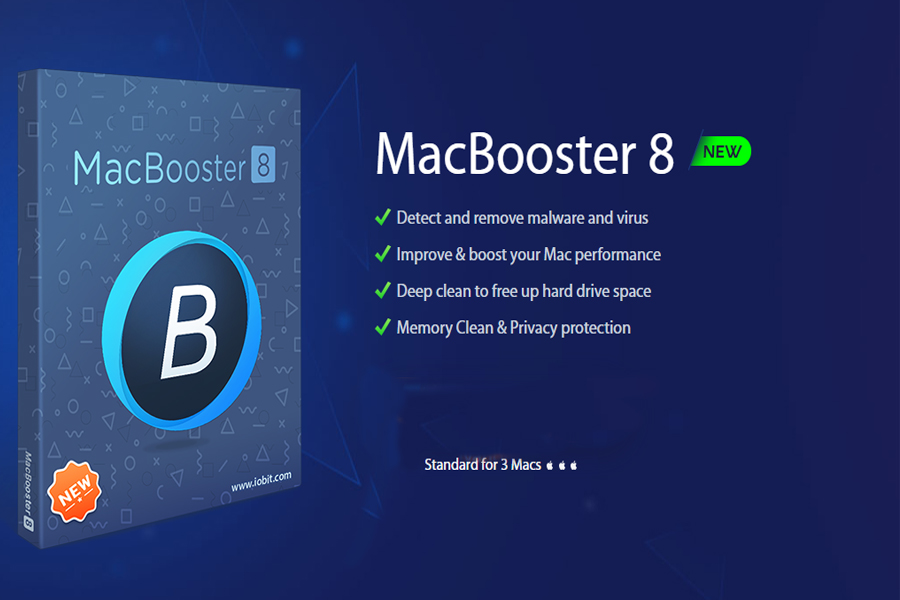

Reviews
There are no reviews yet.